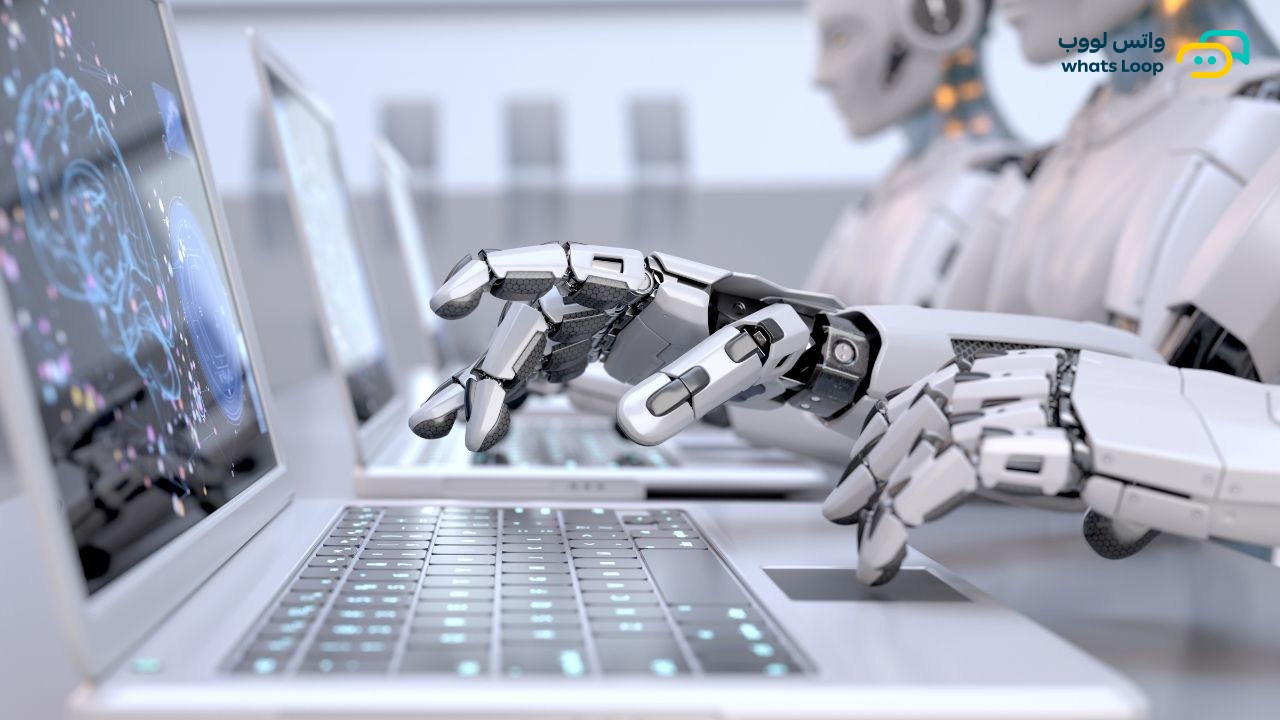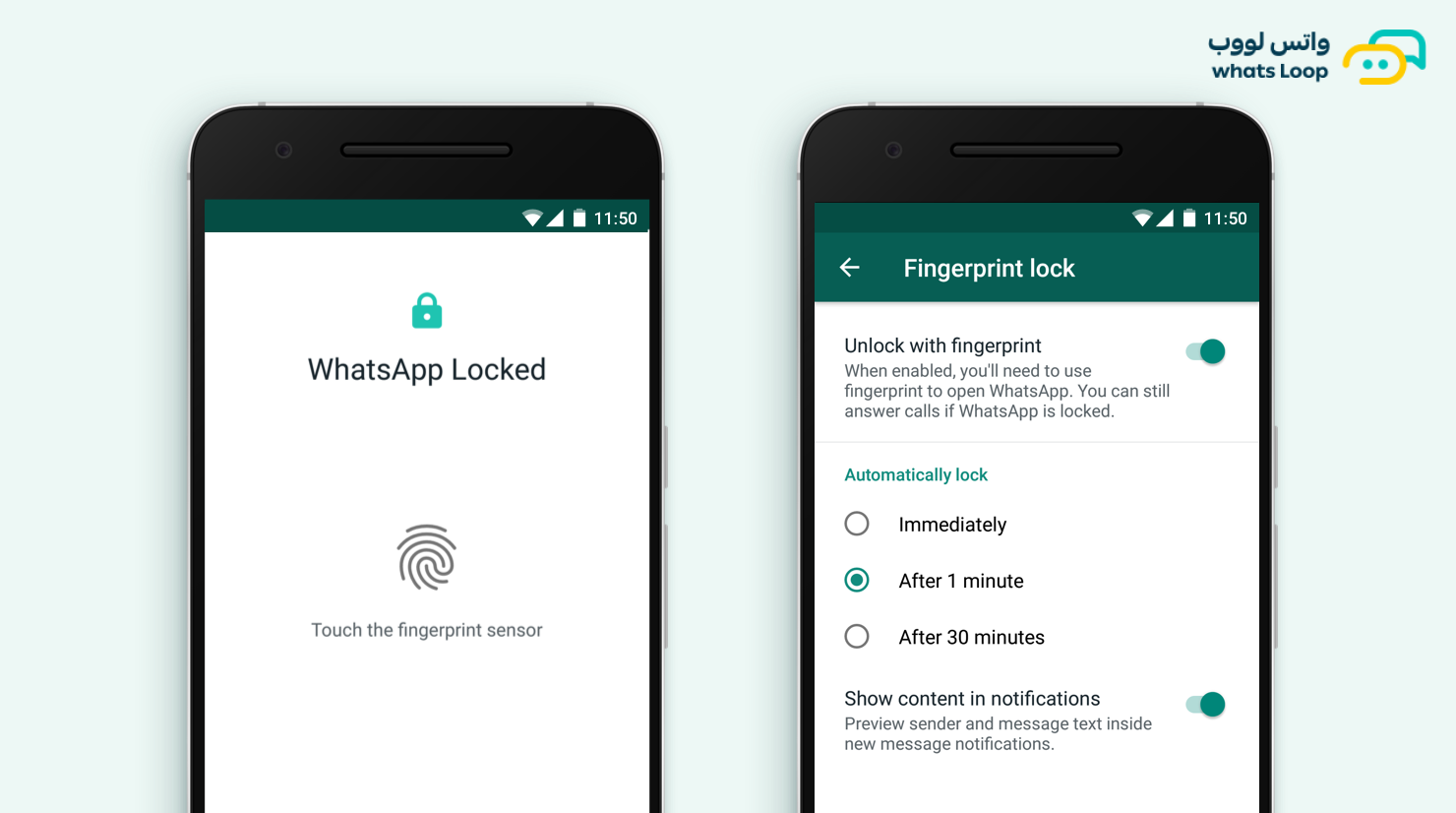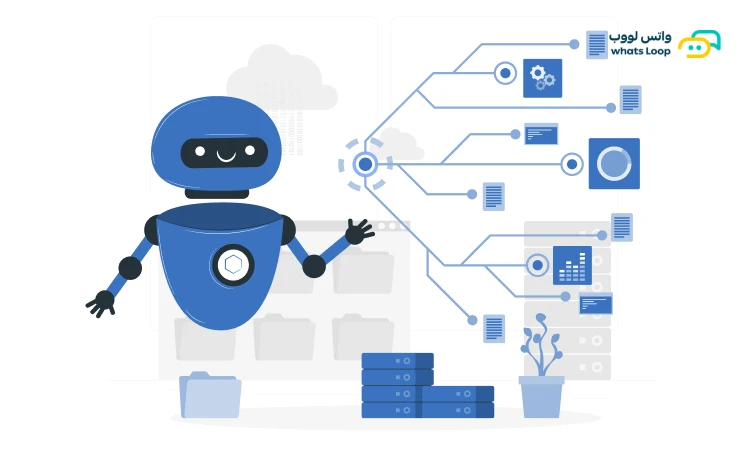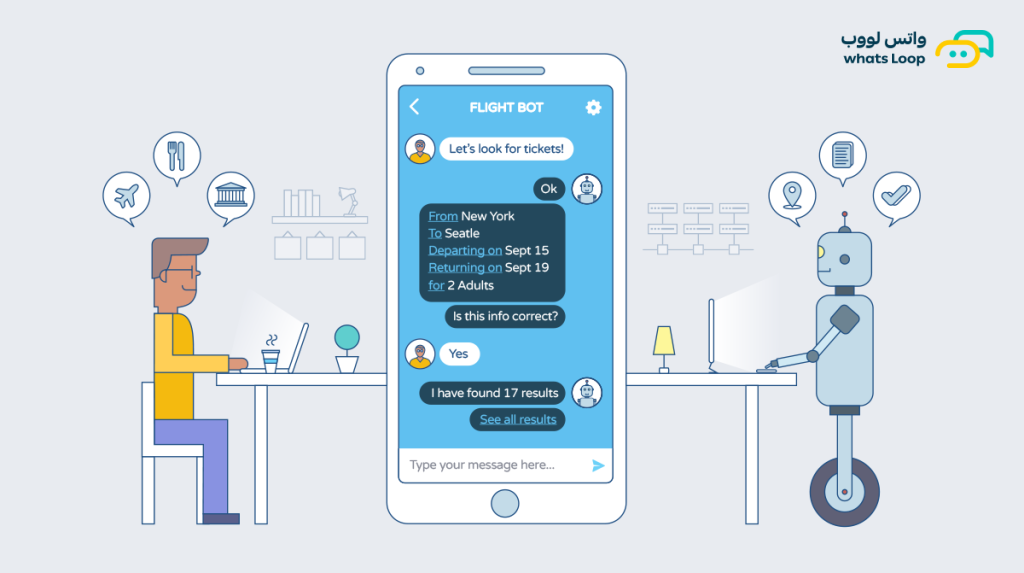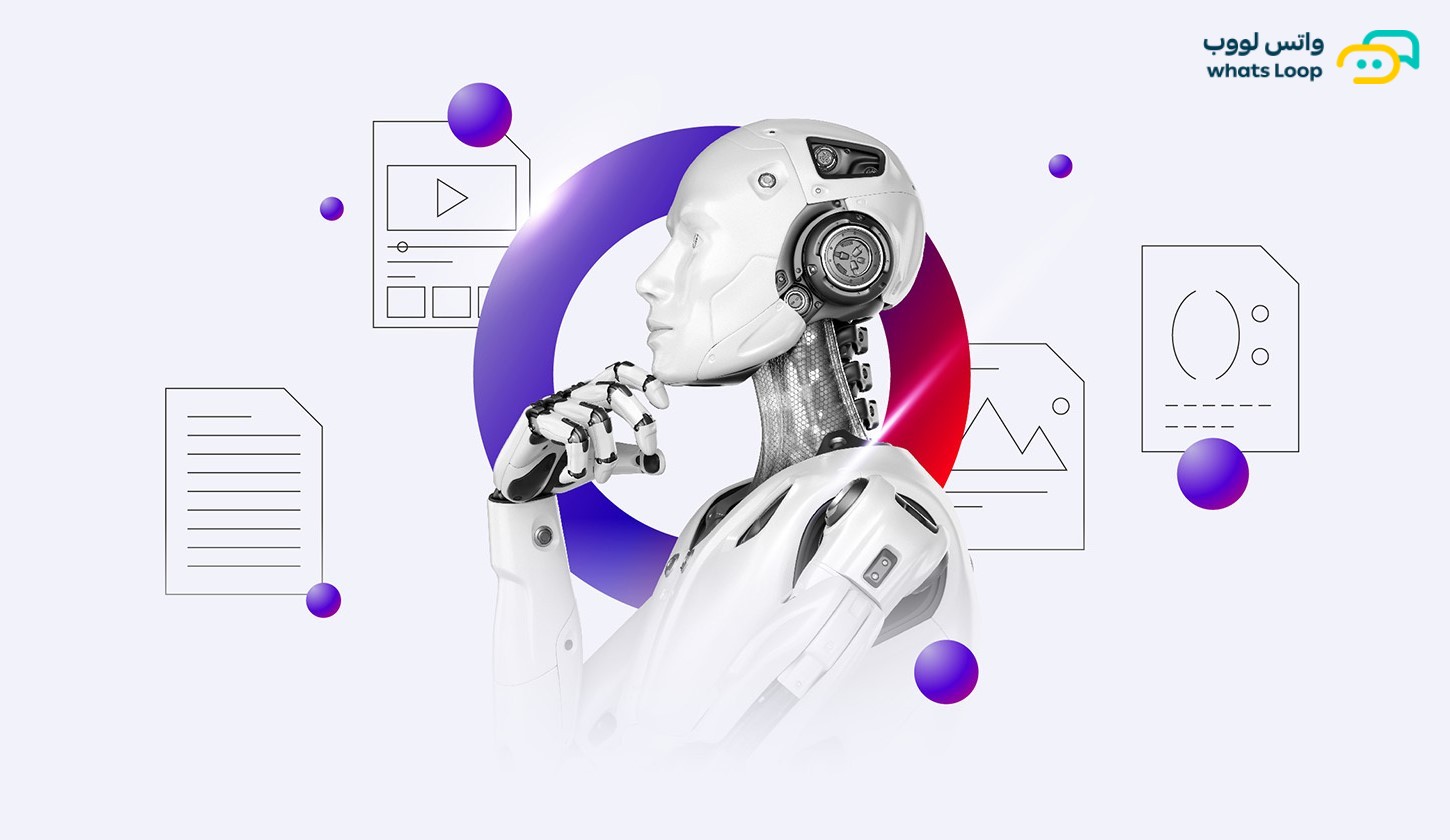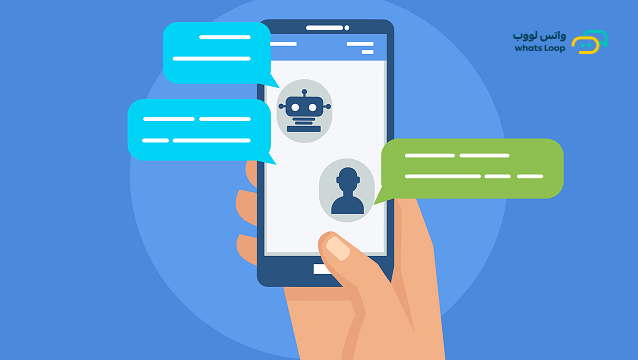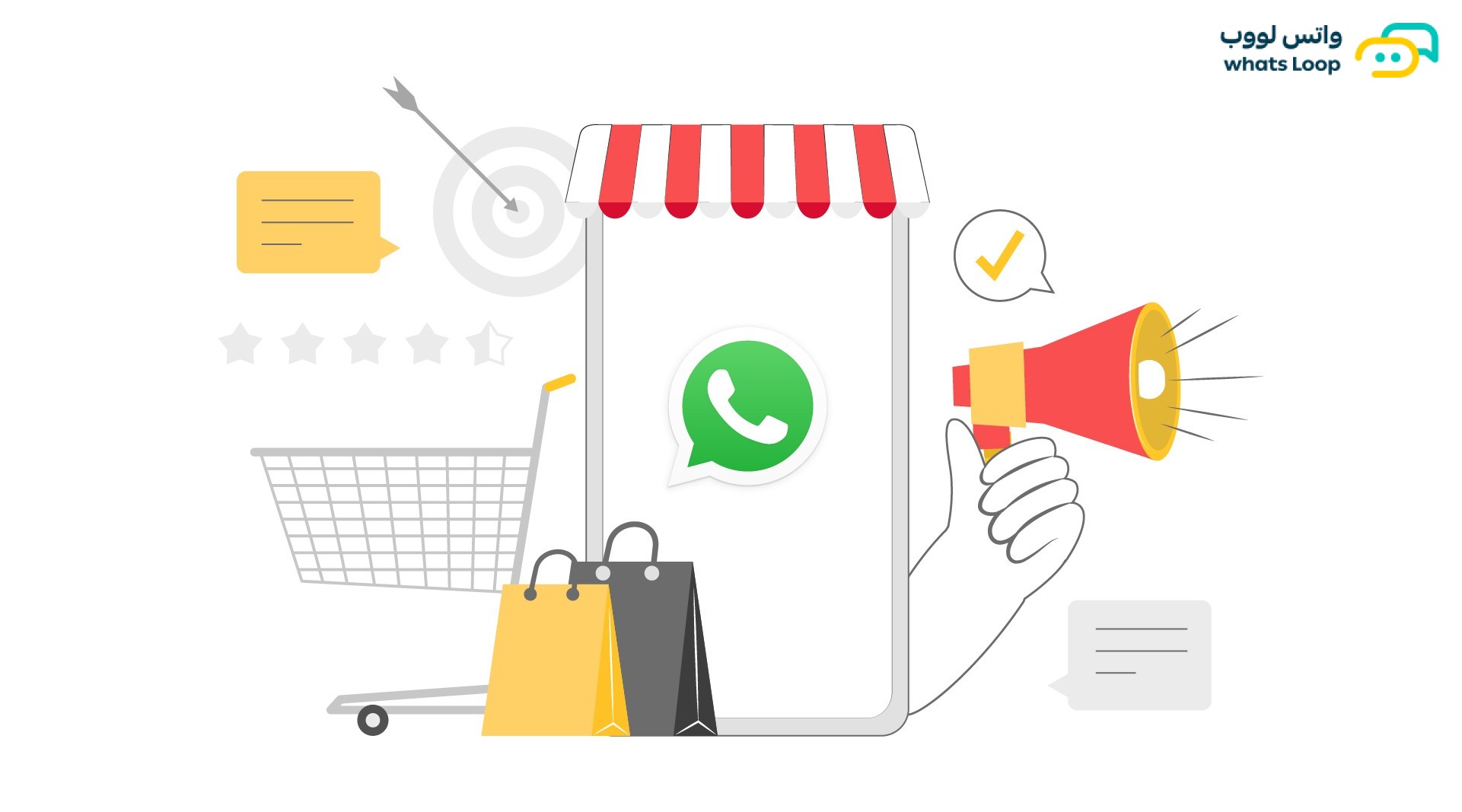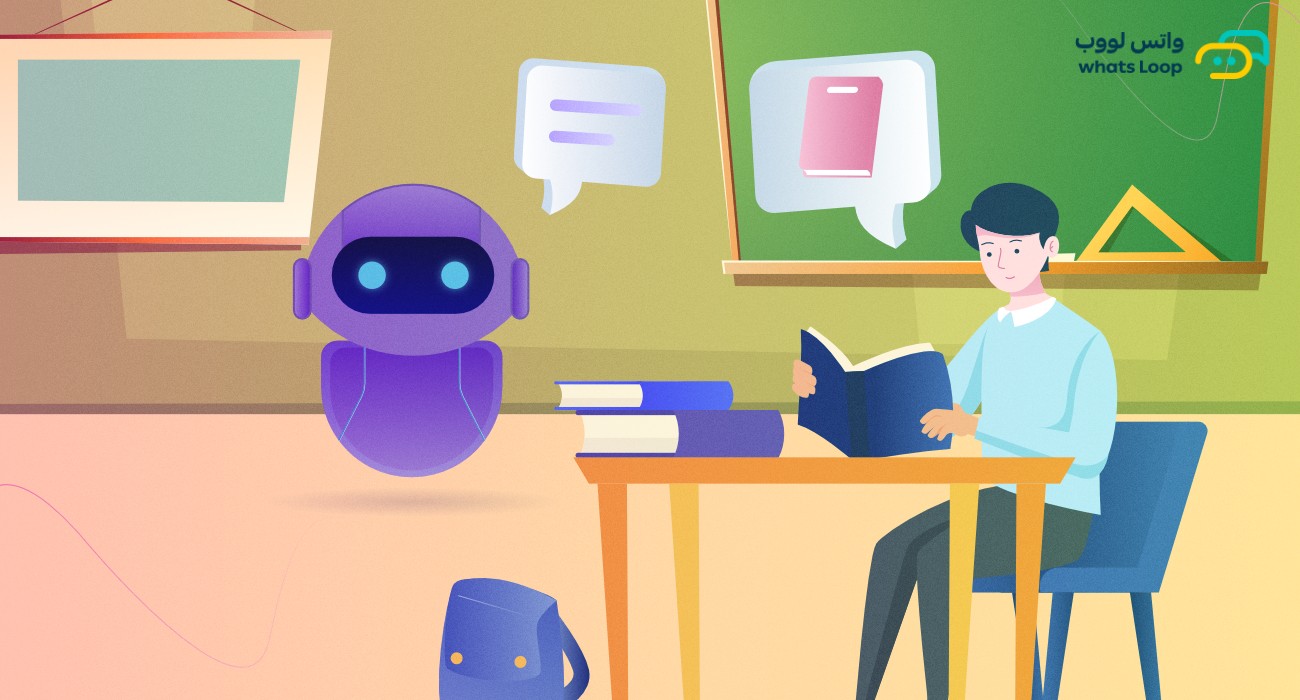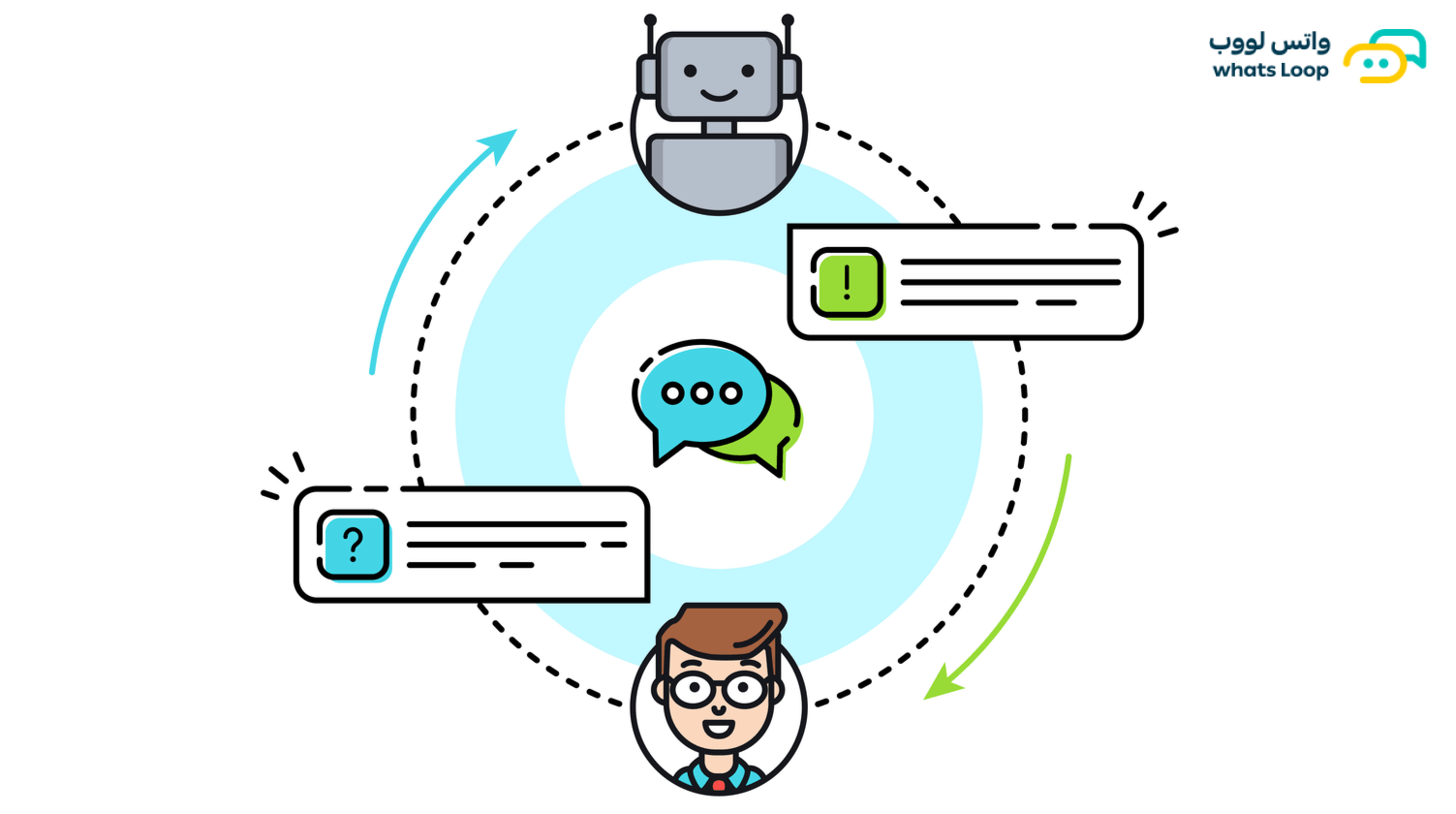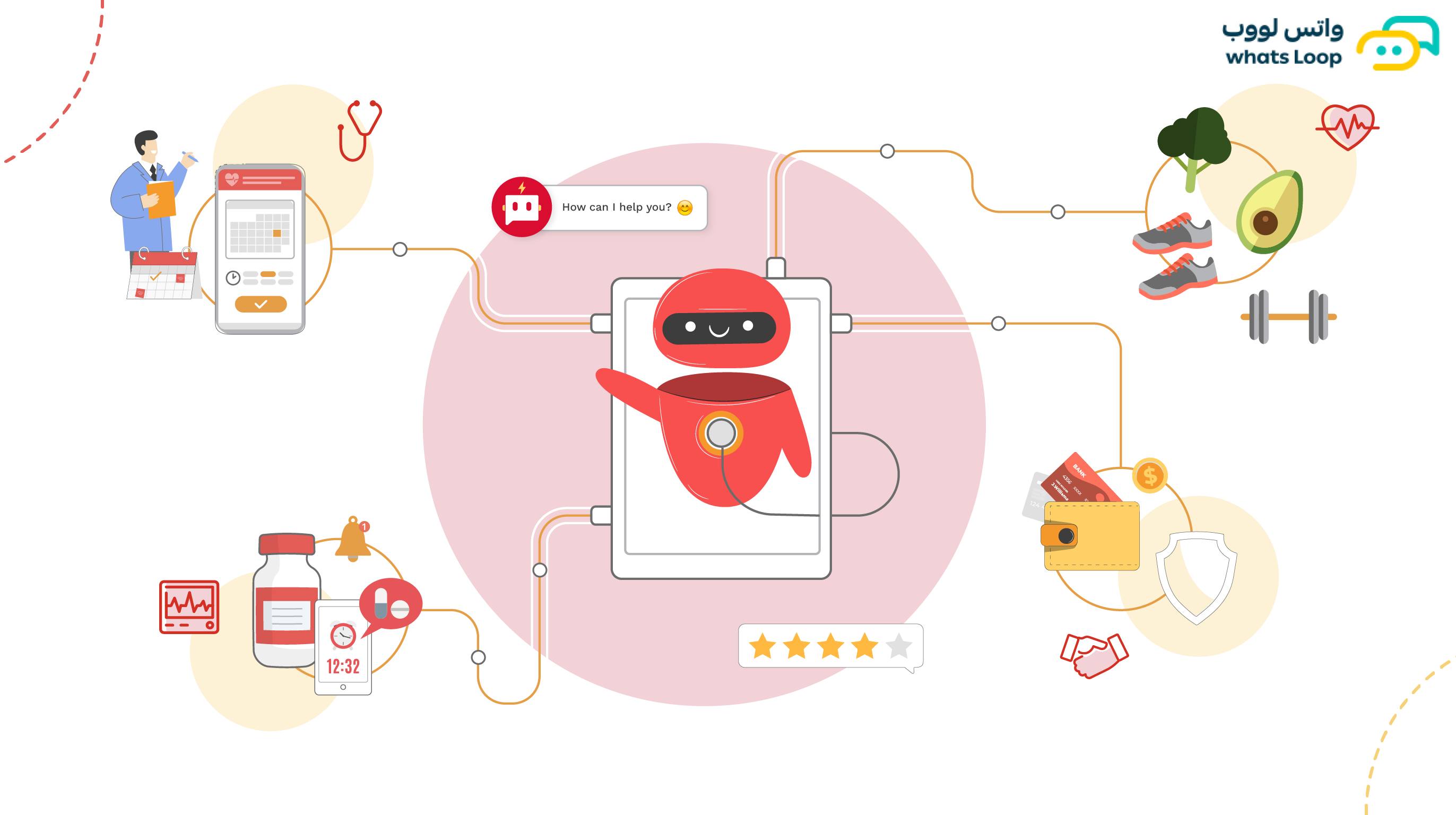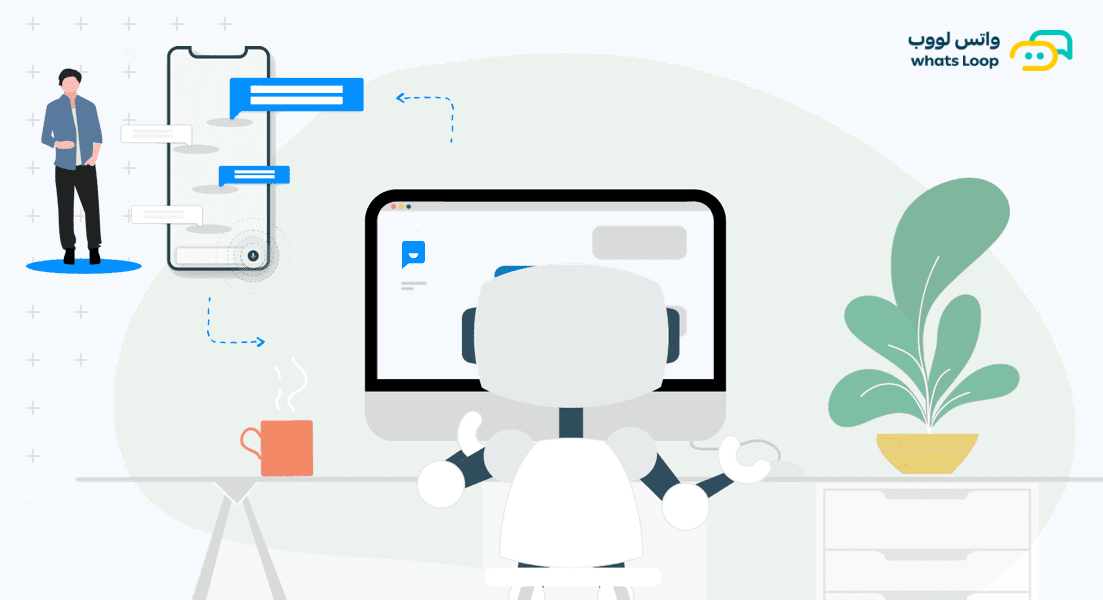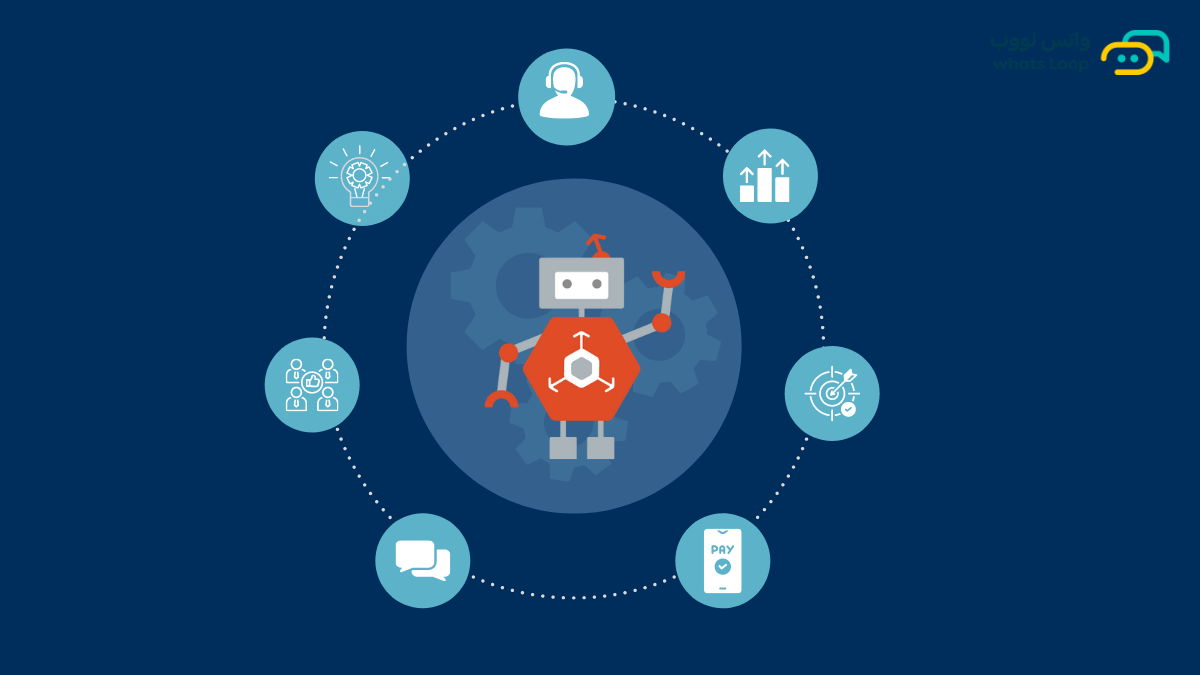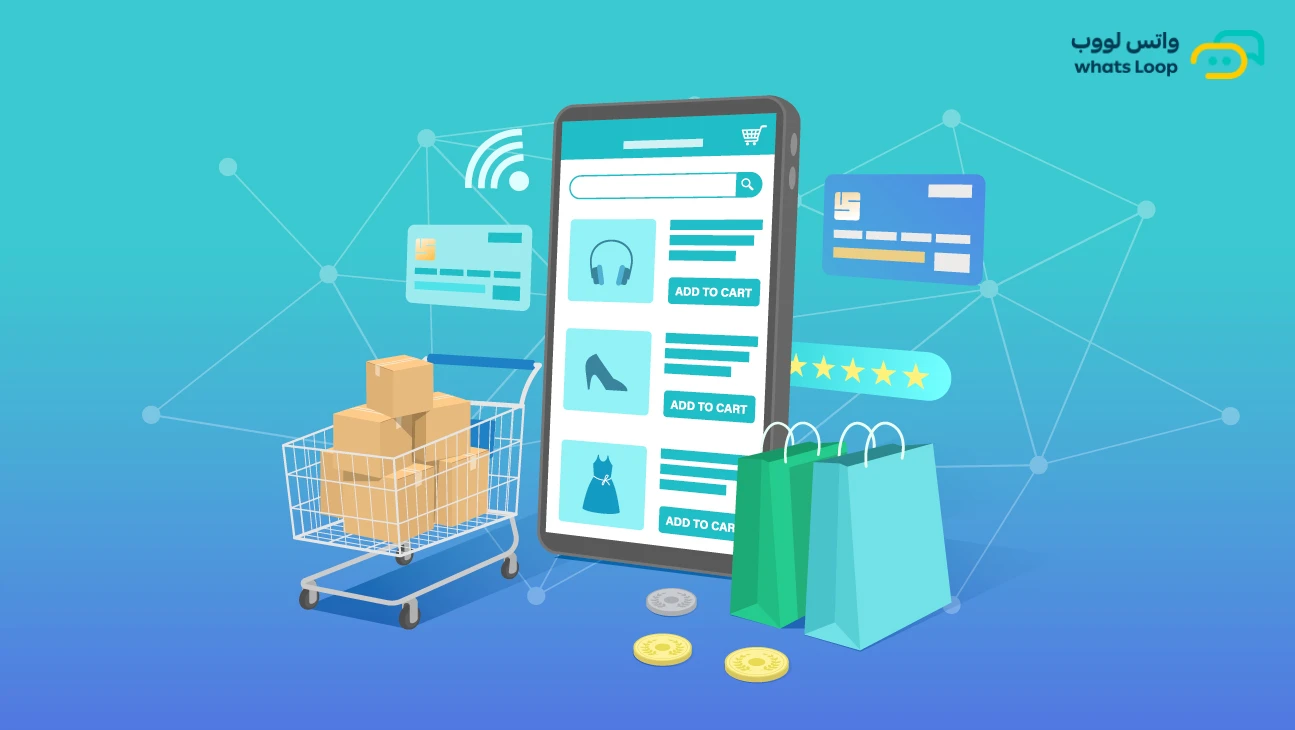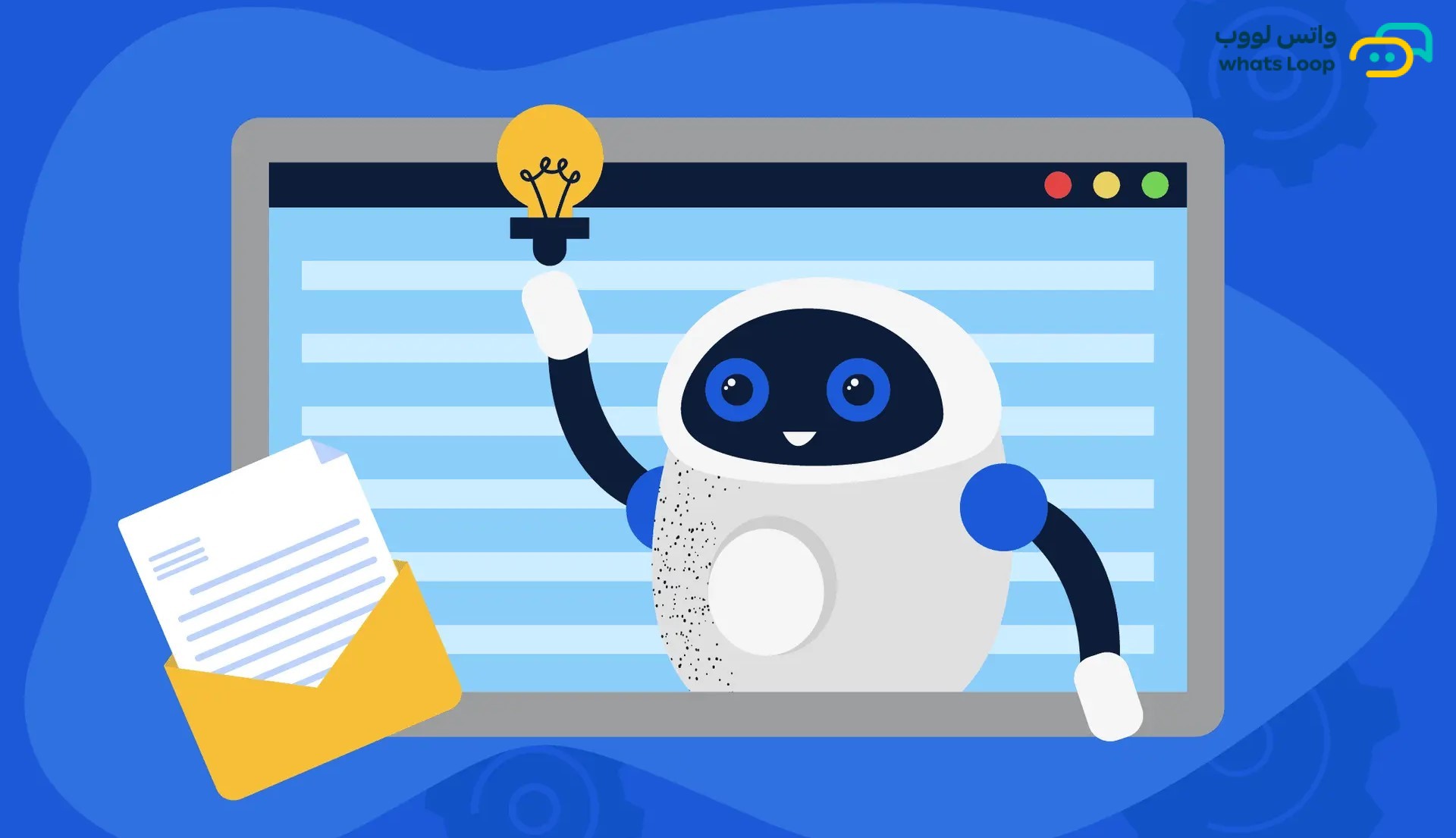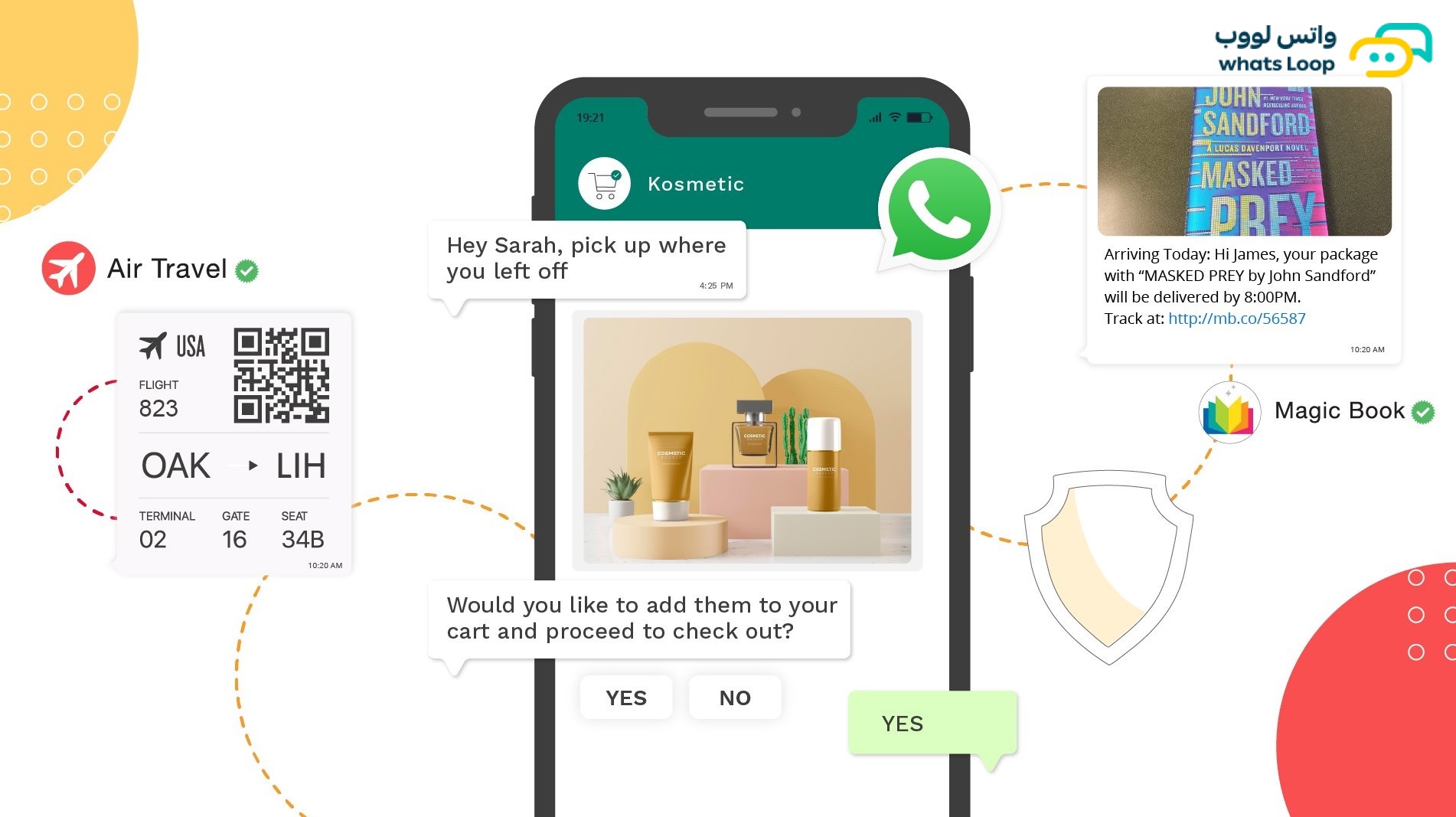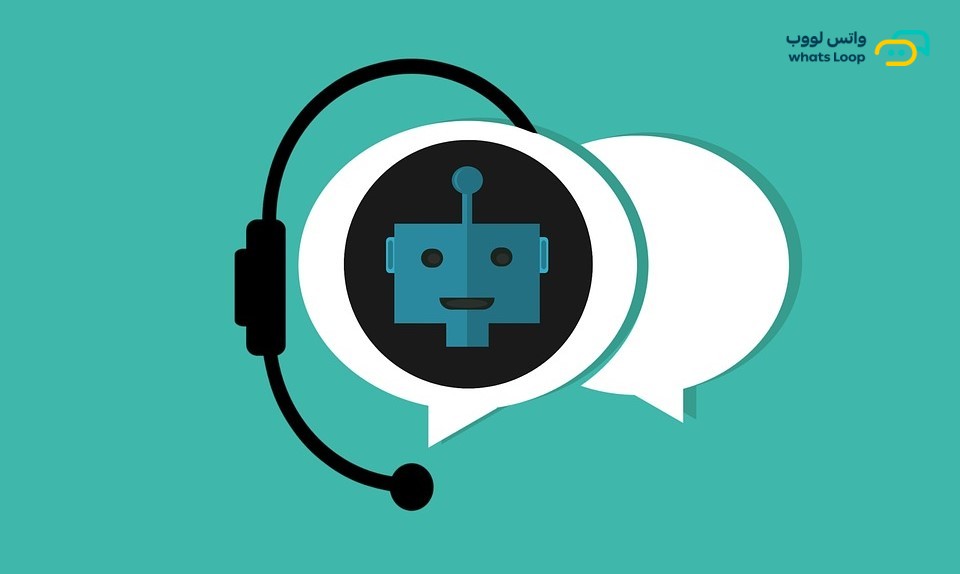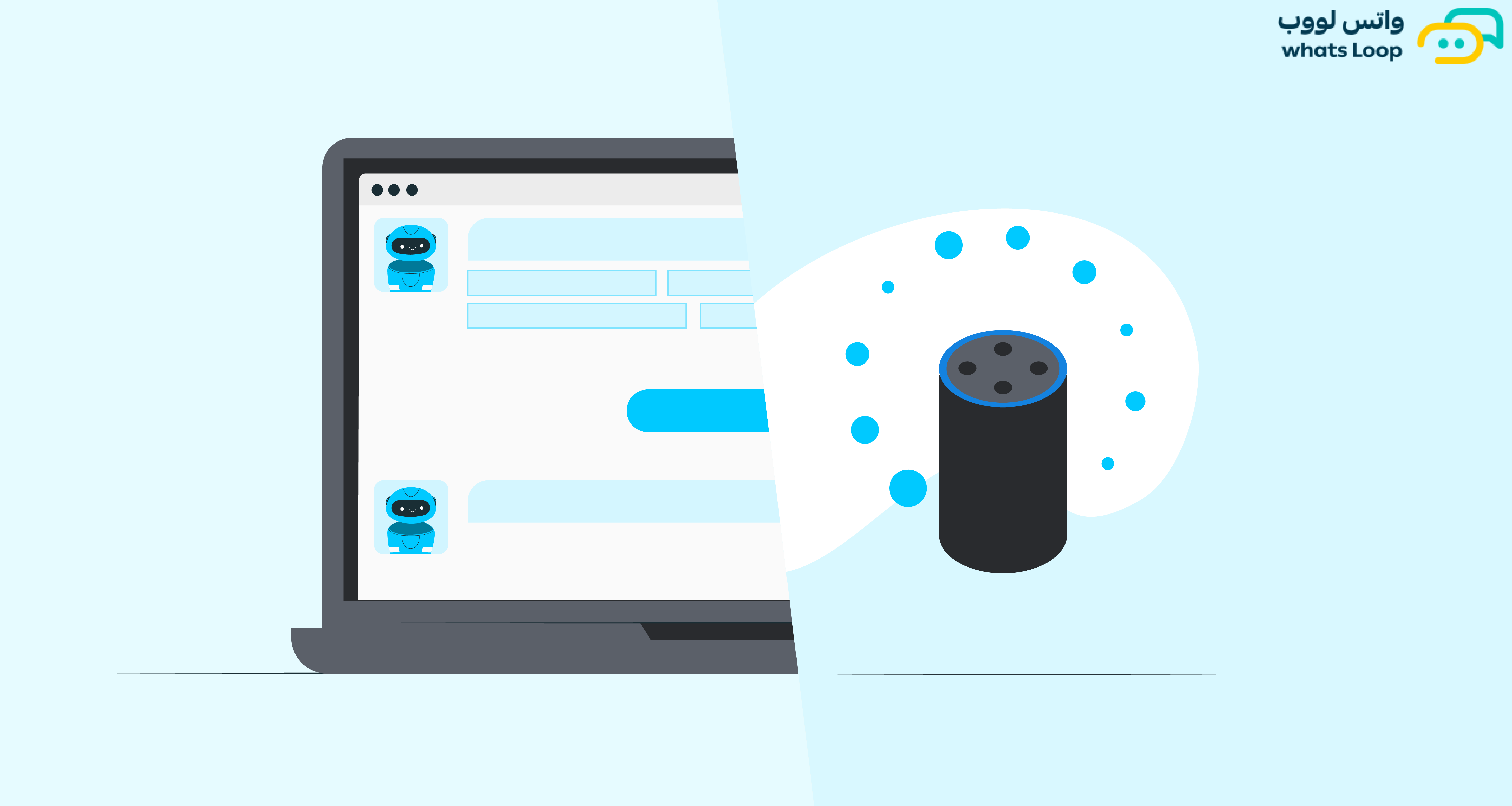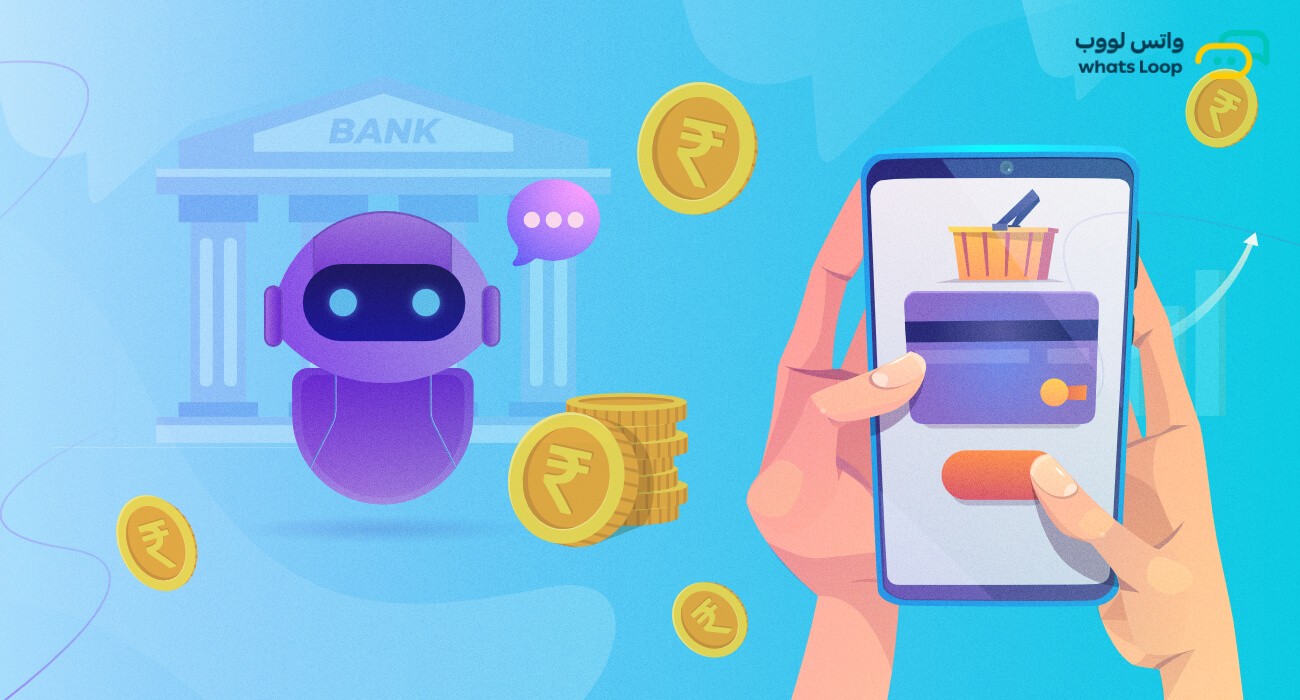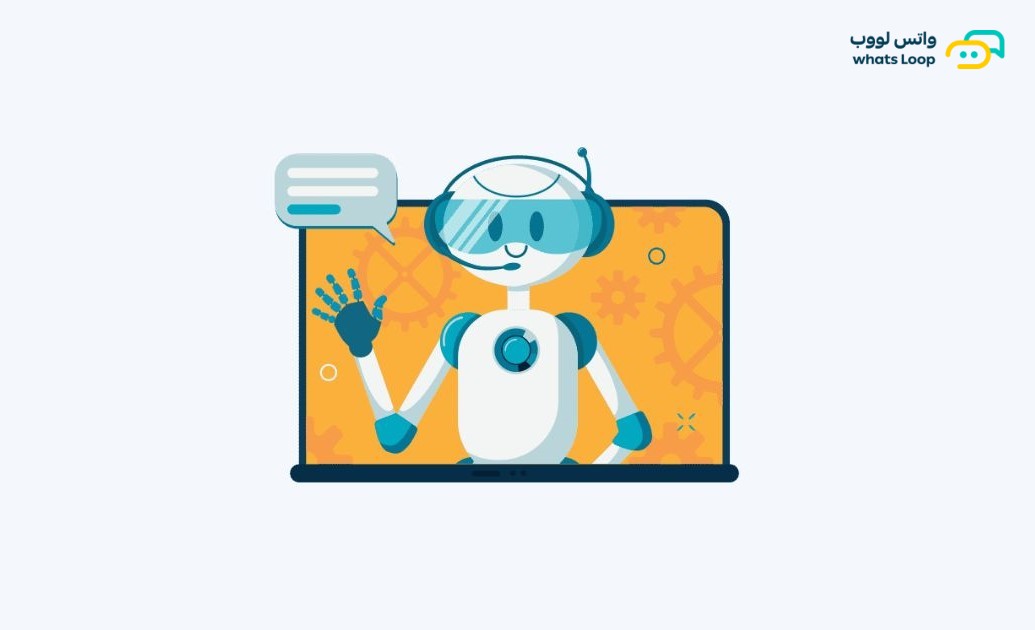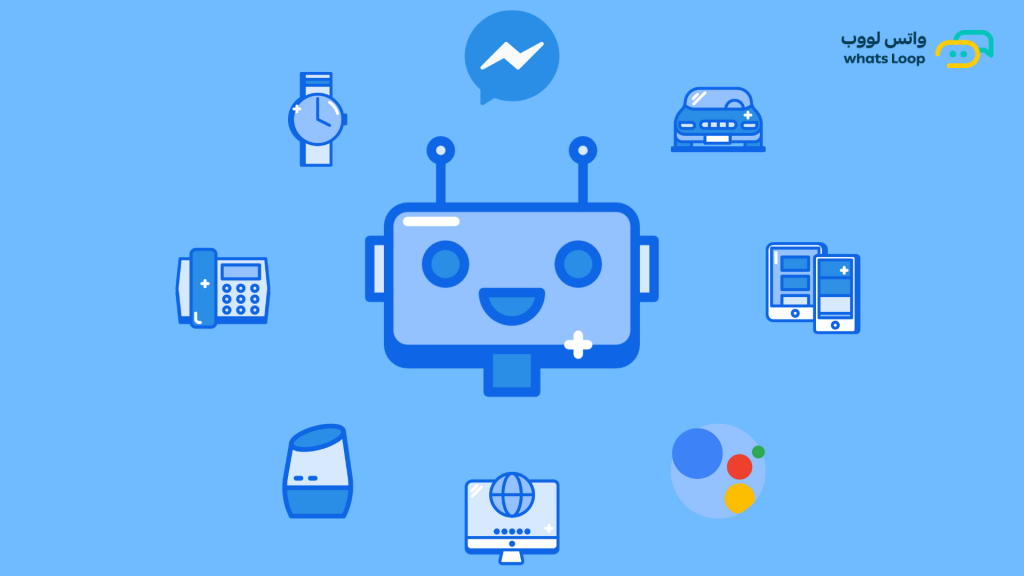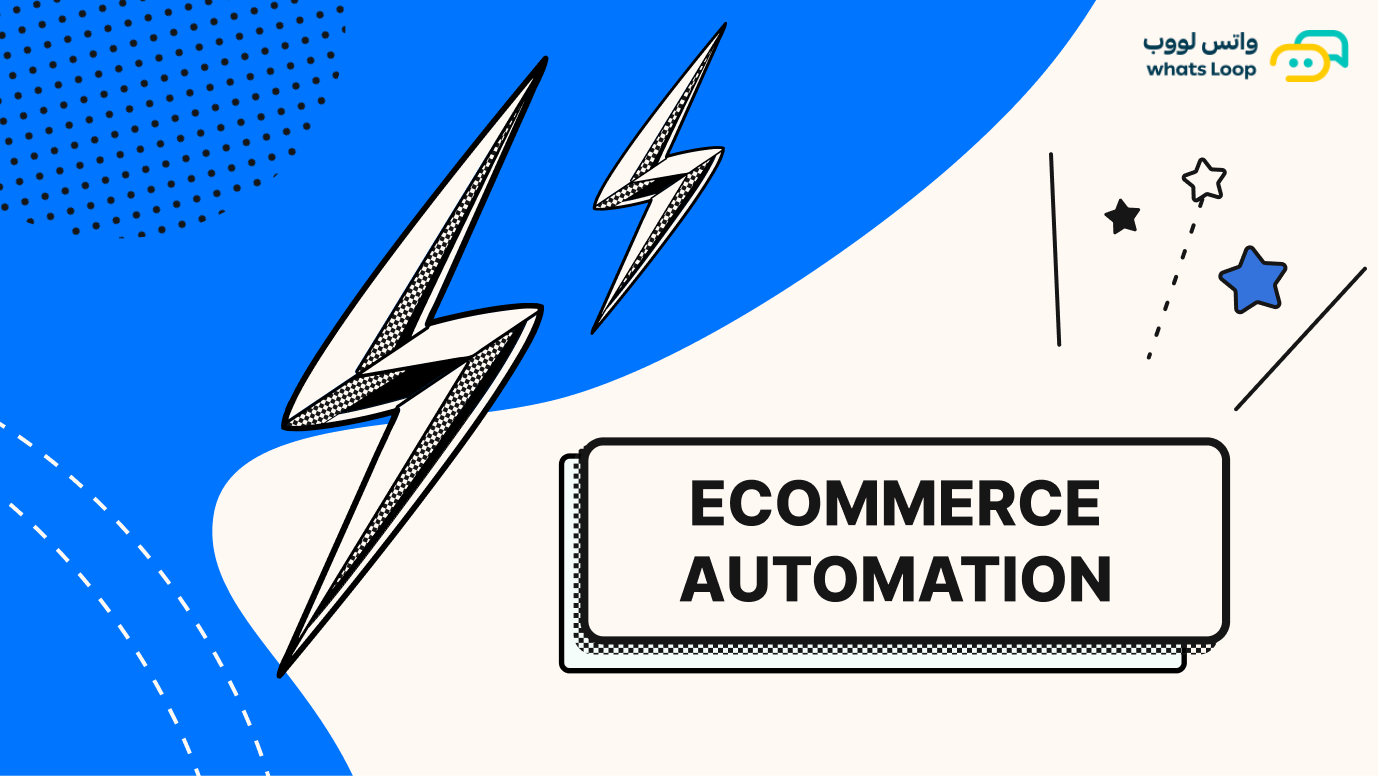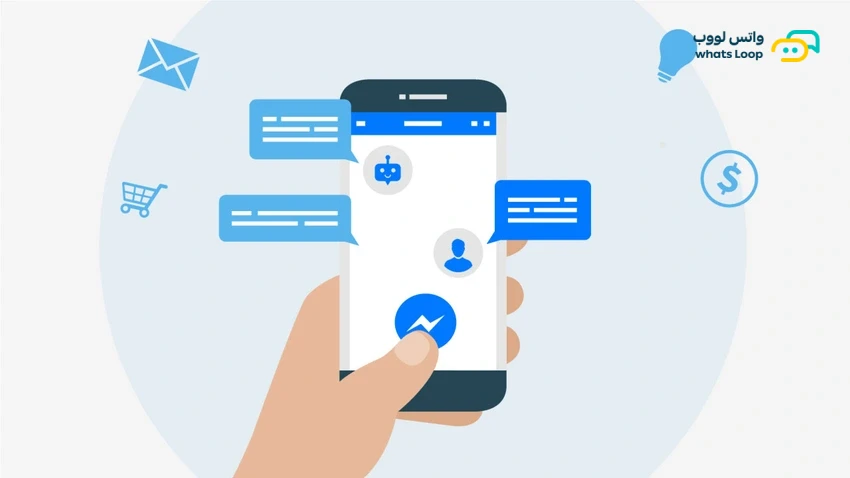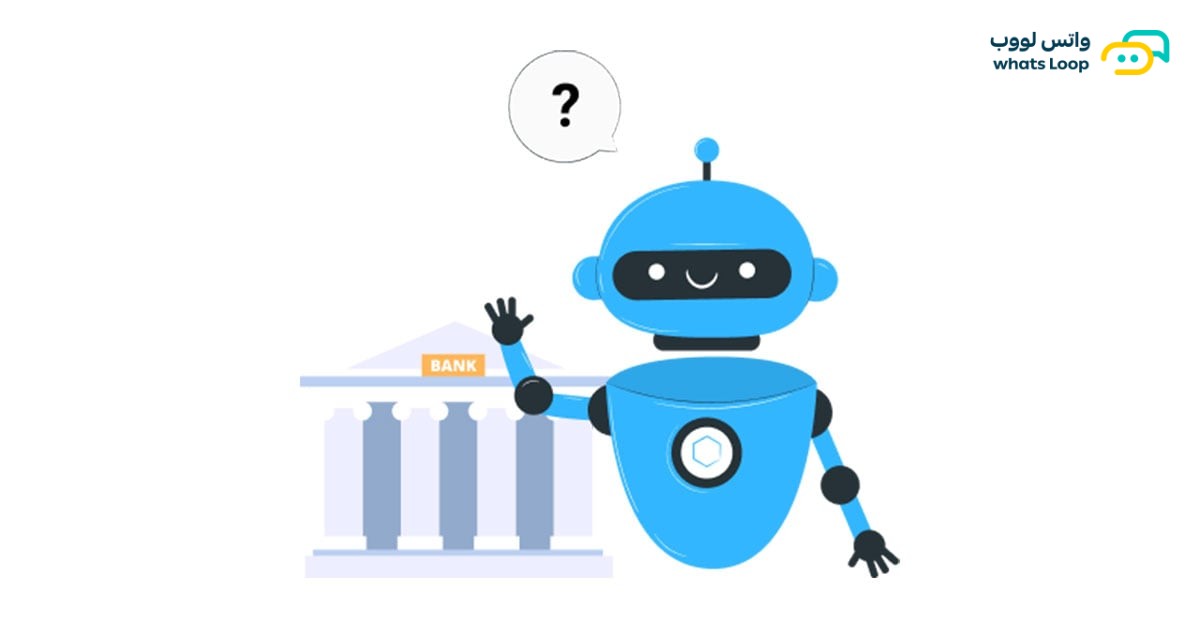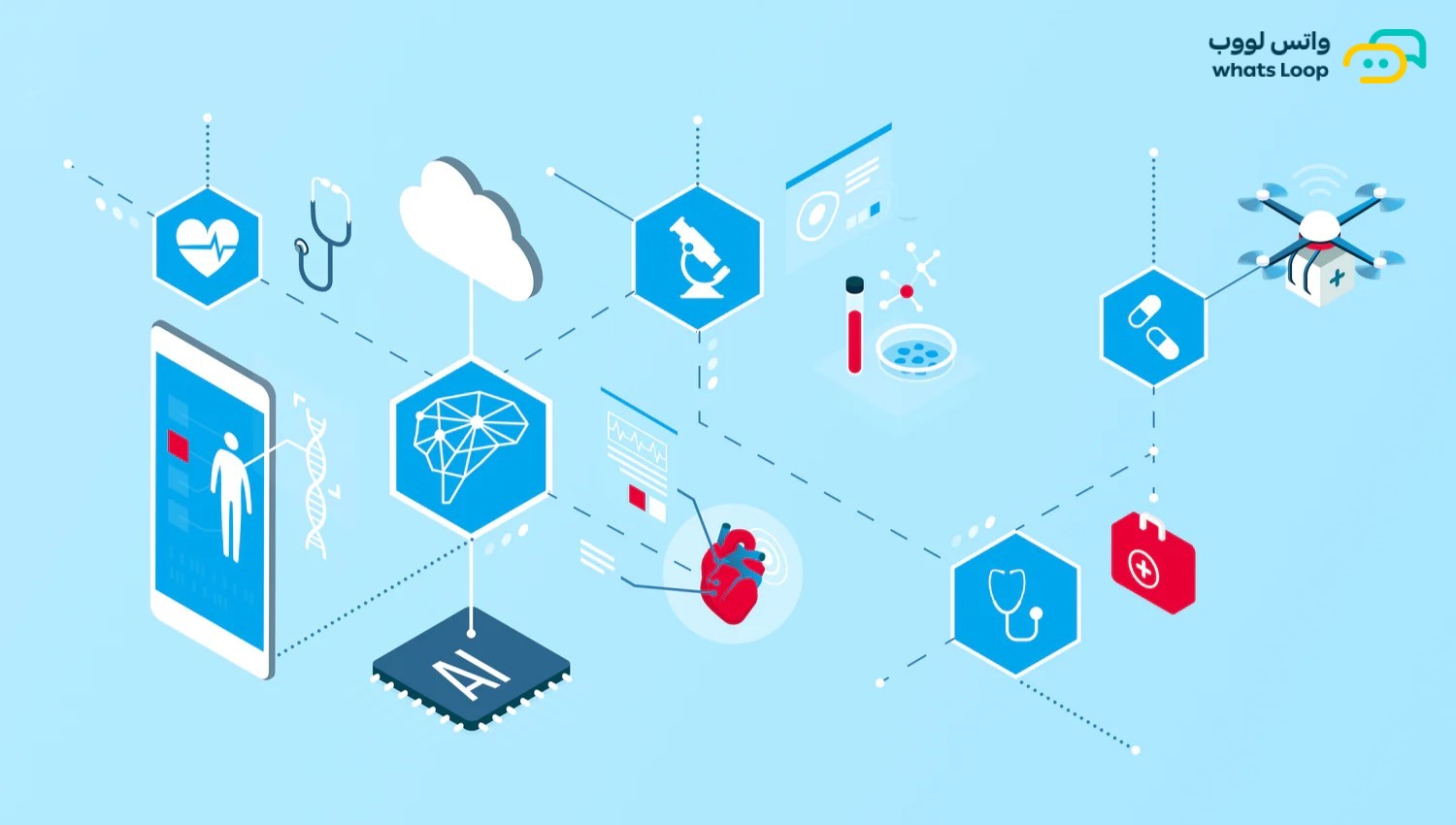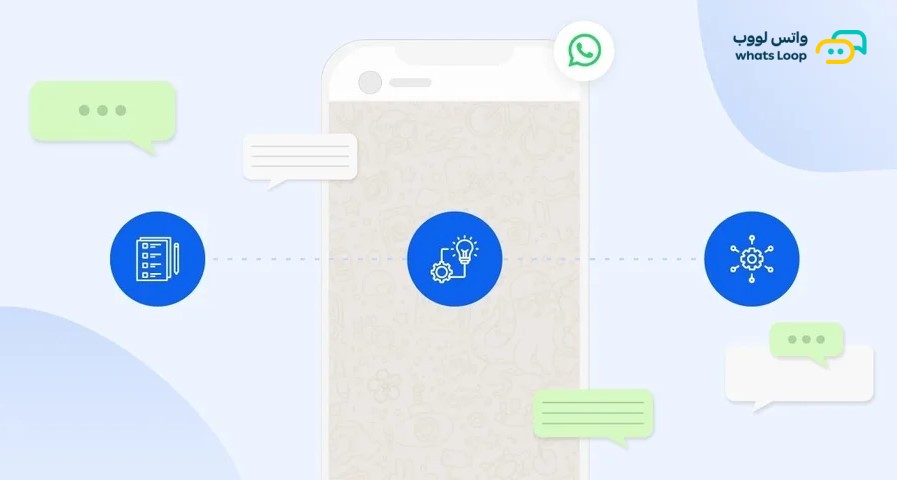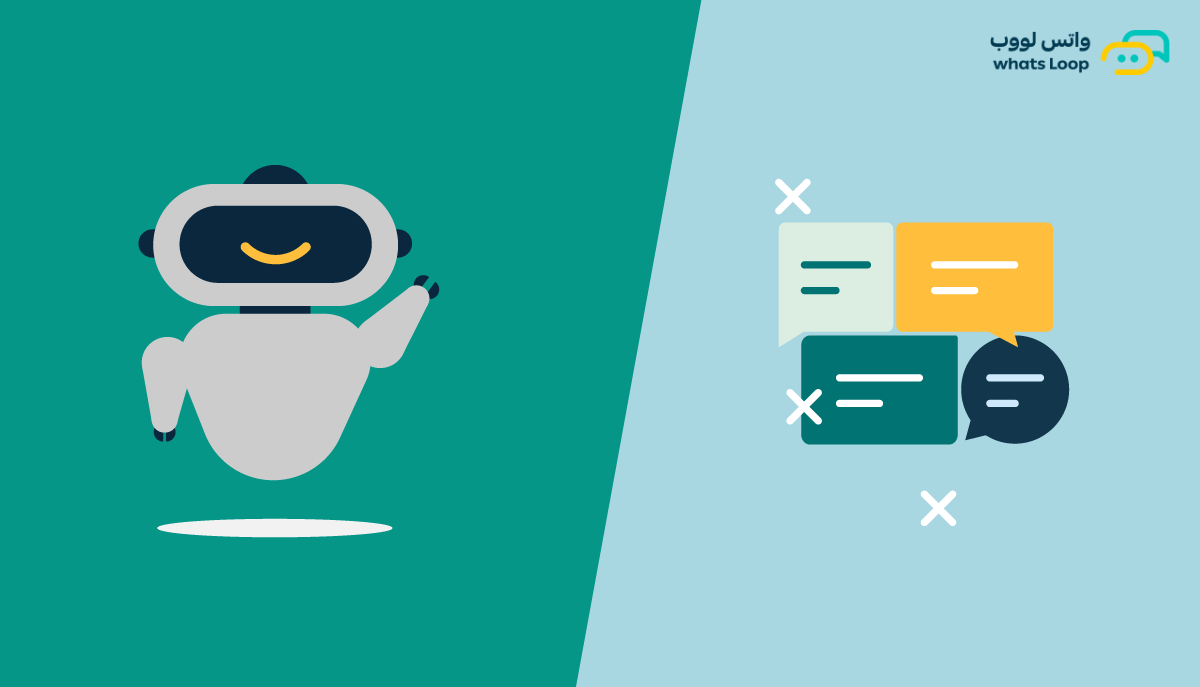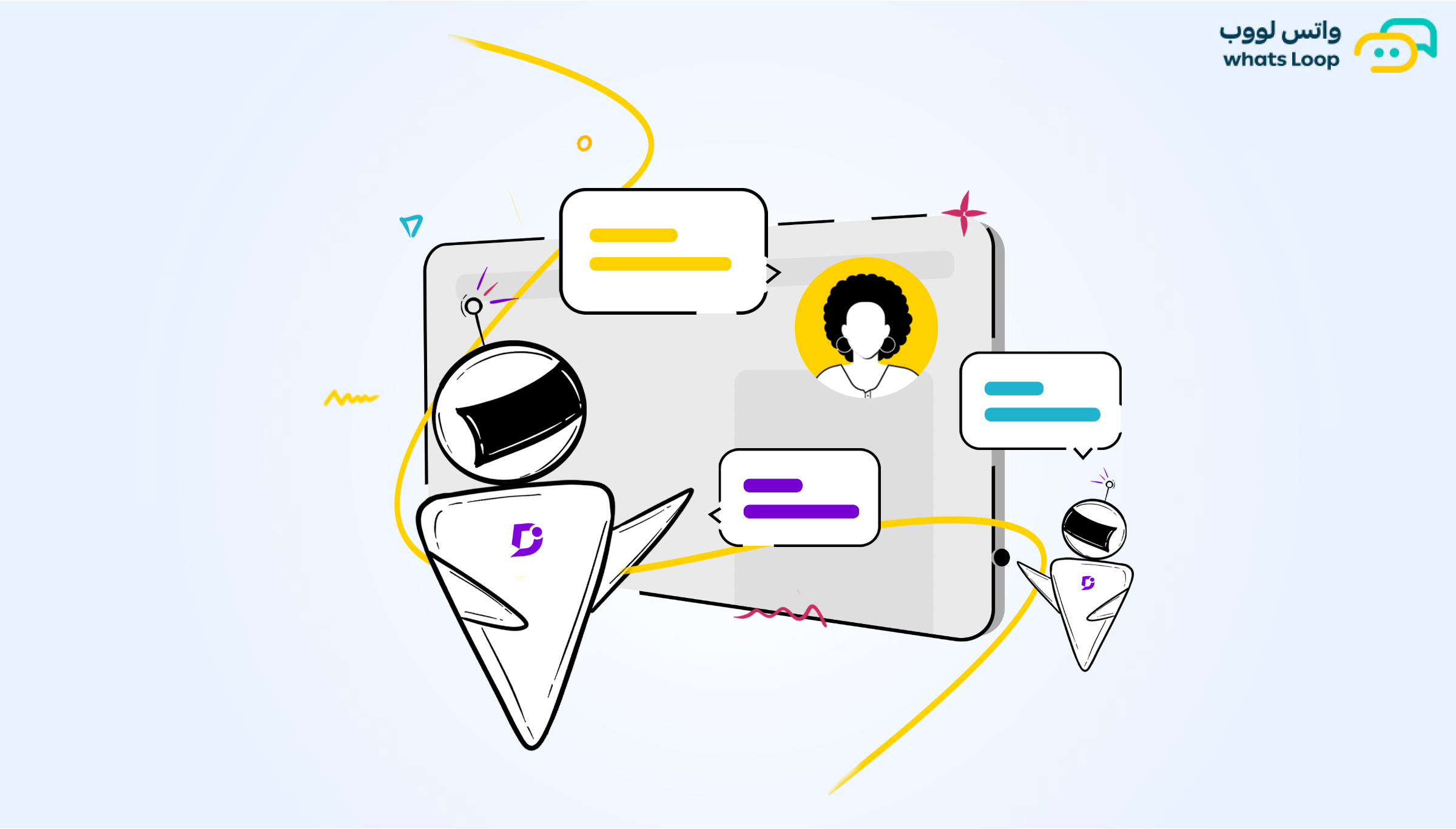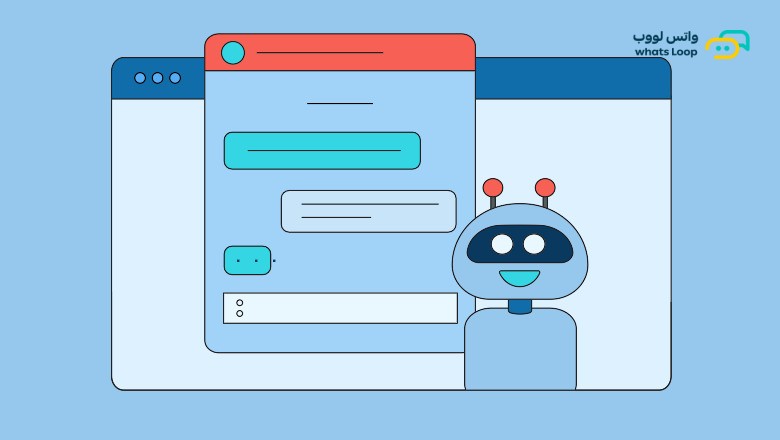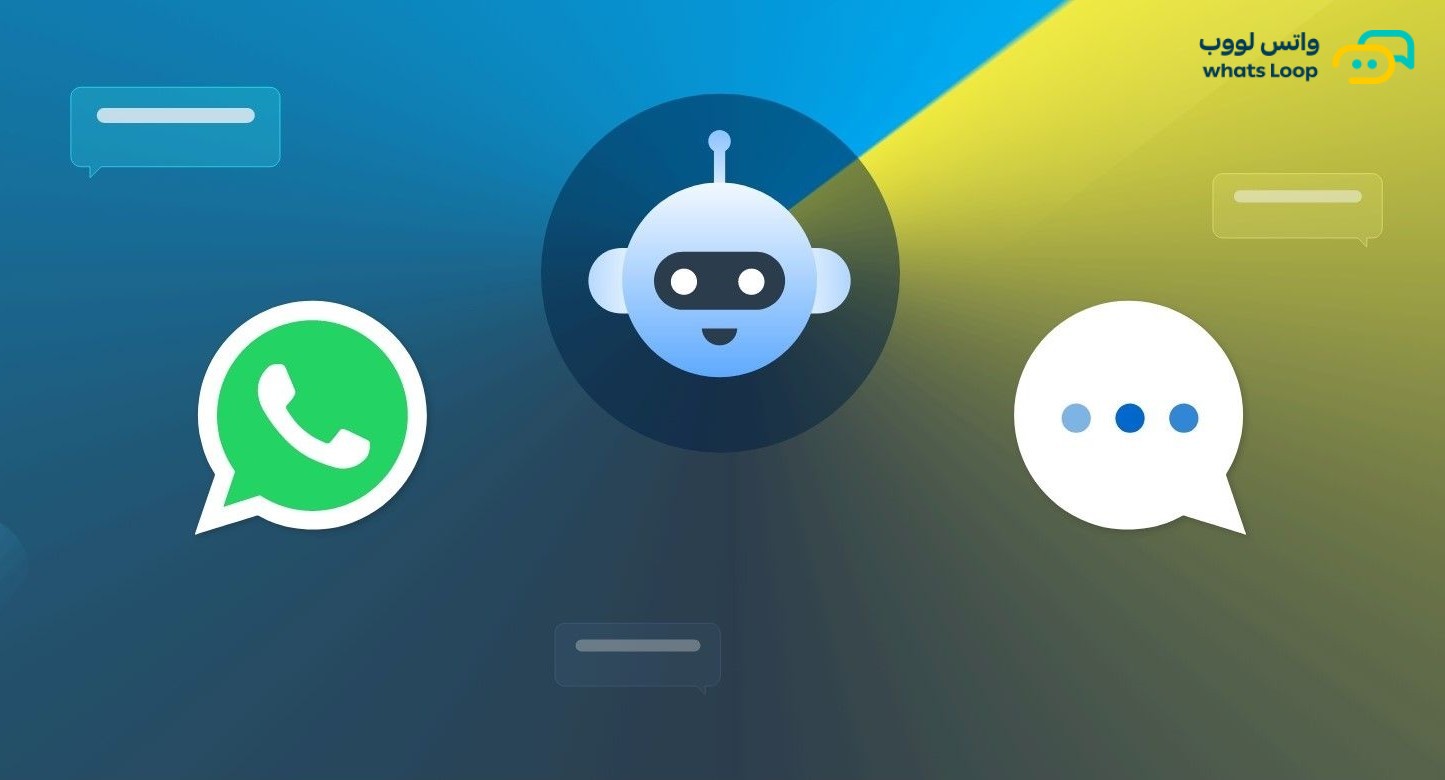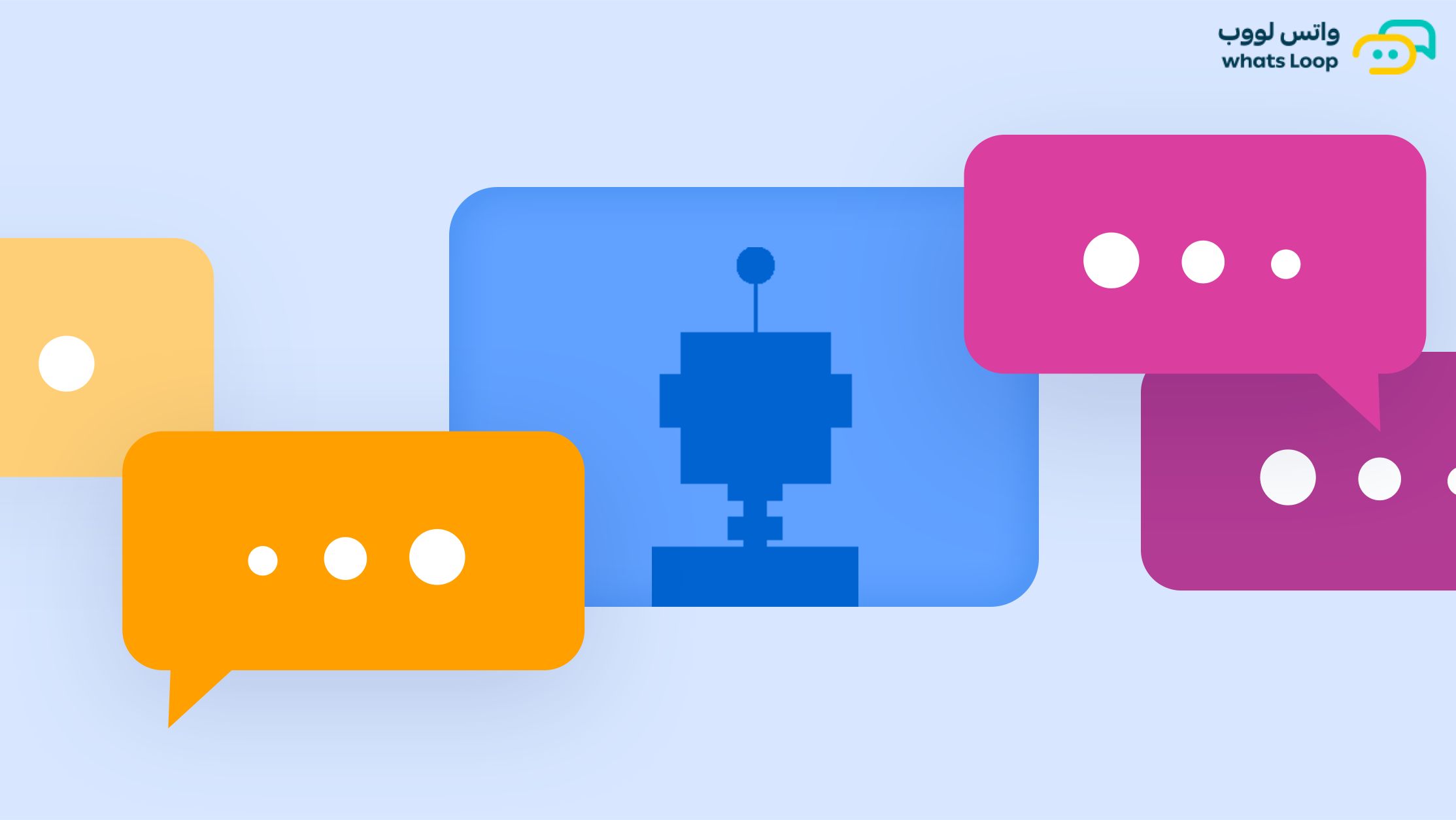What's loop Platform
Whats Loop Platform enables you to communicate with your customers effectively, professionally and highly efficient Log in anytime, anywhere- Home
- ABOUT US
-
SOLUTION
-
-
WhatsApp Loop Bot
Provide remarkable services around the clock with the Whats Loop Bot and through WhatsApp, using an automated and artificial intelligence customer service representative. -
Whats Loop API
Connect with your customers in an innovative way by interacting in a more personalized conversation using the messaging app
.png)
Are you looking for a customized service? Phone call
-
- PRICING
- THE BLOG
- CONTACT US
-
More
devolpers
-
Getting started guide
The interactive WhatsApp Loop platform enables you to communicate Effectively, professionally and efficiently interact with your clients -
Software Link Manual
The interactive WhatsApp Loop platform enables you to communicate Effectively, professionally and efficiently interact with your clients -
Programmers Blog
The interactive WhatsApp Loop platform enables you to communicate Effectively, professionally and efficiently interact with your clients
Are you looking for a customized service? Phone call
-